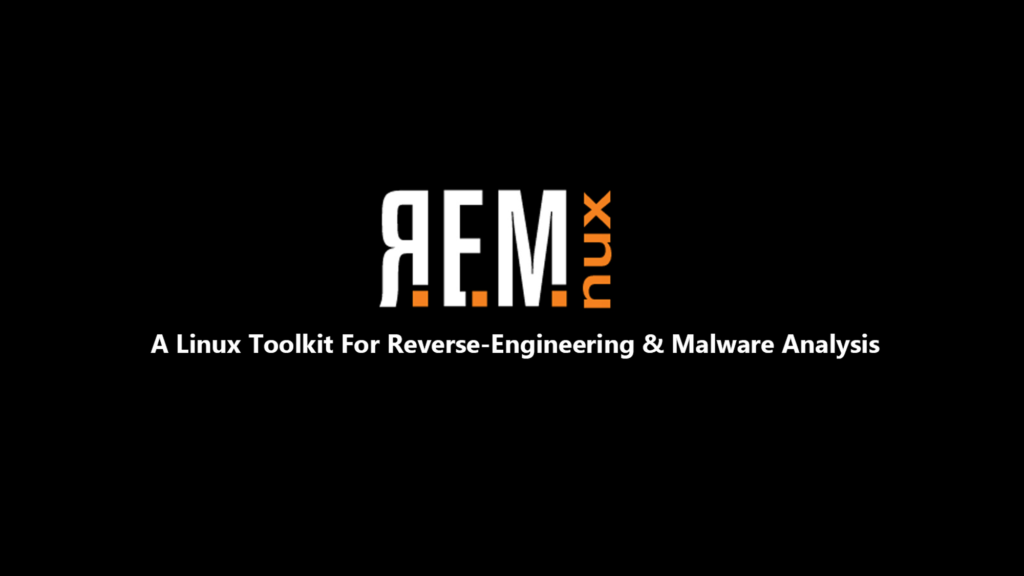
REMnux Installation
REMnux is a Linux-based distribution designed for reverse-engineering and analyzing malicious software. It is a toolkit for examining malicious software and network traffic, and it includes a wide range of utilities for analyzing and dissecting malware.
REMnux is based on the Ubuntu operating system and is designed to be lightweight and portable, making it easy to use on a variety of systems. It comes pre-installed with a variety of tools that are commonly used in malware analysis, such as disassemblers, debuggers, network analysis tools, and sandbox environments.
REMnux is a valuable resource for security professionals and researchers who need to analyze and understand the inner workings of malware in order to defend against it.
Installation
Installing REMnux is way easier that FlareVM. All we need to do is to go to the REMnux official download page and download the OVA file. We can download an VirtualBox OVA file or a general one for any other virtual machine providers i suppose, although i am sticking to VirtualBox – doing the job and free.
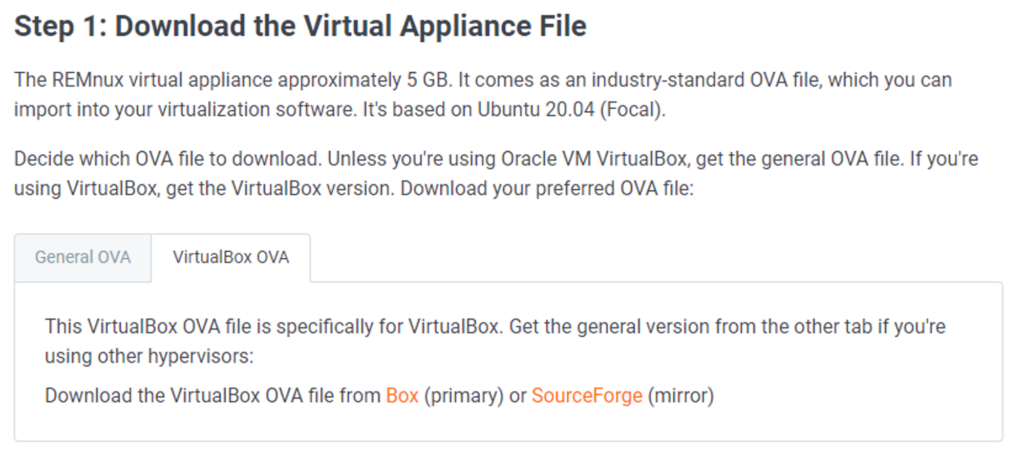
The of it is pretty straightforward; after downloading the file, we will import it to our VirtualBox by going to File → Import Appliance. If for some reason you having a hard time, it’s ok! take a look at the Oracle’s official documentation of how to import OVA file.
Username: remnux
Password: malware
IMPORTANT NOTE – I highly advice going to REMnux official installation page. The post installation part is very important and there are many configuration that you can to do in order to improve REMnux operation.
Enjoy and good luck!

